How can I make my Browser Bot traffic show up in Google Analytics?
If your Browser Bot traffic isn’t showing up in Google Analytics, but you want it to, it might be a configuration on the Loadster end or on the Google Analytics end.
Checking if Google Analytics is disabled in Loadster
Loadster has a setting called Disable Google Analytics for bot traffic that can universally tell Google Analytics not to run in the browsers controlled by your Browser Bots. It uses a similar approach to Google’s own Google Analytics Opt-out Add-on.
This setting is in the Settings area of your Loadster dashboard. Checking it will universally disable Google Analytics on all sites that your Browser Bots visit. It takes effect for any scripts played or tests run after the setting is updated.
If this setting is currently enabled, that could be a reason your bot traffic isn’t showing up in Google Analytics.
Checking if your Google Analytics is filtering bot traffic
Google Analytics also its own setting for filtering bot traffic. This setting applies to anything they consider bot traffic, not just your Loadster bots.
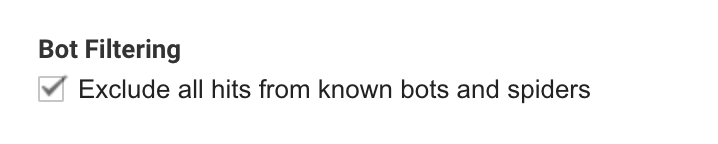
If the Bot Filtering setting is checked, bot traffic (including your load testing bot traffic from Loadster) will be filtered out of your Google Analytics views.
This setting can be found in Google Analytics by going to the Admin section, then View Settings, and it is near the bottom of the page (at time of writing). Uncheck it to stop Google Analytics from filtering out your Loadster traffic.