Don't let downtime catch you off guard. Monitor your site 24x7x365 with bots.
Loadster's bots test your site constantly, day and night, and alert you if anything goes wrong.
Active uptime monitoring for websites, web apps, and APIs
When you're aiming for high availability and uptime, every second counts.
Don't lose valuable seconds, minutes, or hours by discovering problems too late. Loadster's scripted site monitoring and rapid alerting buys you time.
Passive APM tools like New Relic and Dynatrace are nice, but they only tell you about most problems after they impact your users.
Active monitoring, on the other hand, means testing constantly with real traffic so you can get notified of problems immediately.
Loadster's bots test your application's most important user flows on a regular cadence, 24/7/365, so you can detect and fix problems before your customers even experience them.
Load testing & site monitoring with the same test scripts
Loadster is widely known as a load testing tool, but it actually works great for round-the-clock site monitoring too!
Monitors run your scripts constantly with just one bot at a time to make sure your site is always alive and functional. Site monitoring helps you respond quickly to problems and mitigate the risk of downtime going undetected.
Load tests run thousands of bots concurrently to measure how your site performs under heavy traffic. Load testing helps you reduce the risk of your site crashing entirely due to a traffic spike.
Both site monitoring and load testing are critical if you want to reduce your risk of site crashes and downtime.
With Loadster, you can reuse the same test scripts for 24/7/365 site monitoring as well as the occasional load test, saving you the trouble and effort of doing everything twice.
Loadster scripts are very powerful, able to test complete multi-step user journeys through your site.
Multi-channel alerts & notifications so problems with your site don't go unreported
 Email
Email
 Text/SMS
Text/SMS
 Phone Call
Phone Call
 Opsgenie
Opsgenie
 PagerDuty
PagerDuty
 VictorOps
VictorOps
 Webhooks
Webhooks

Simple scripting interface, with JavaScript when you need it.
Coding is helpful, but not required! You can set up basic scripted monitors with no code.
But when you need it, the full power of JavaScript is at your disposal. Use JavaScript code blocks to add looping, conditionals, parsing, and data extraction to your monitoring scripts.
For stateful, programmable monitoring of every site interaction or API endpoint, you'll be glad to have a real scripting language at your command.
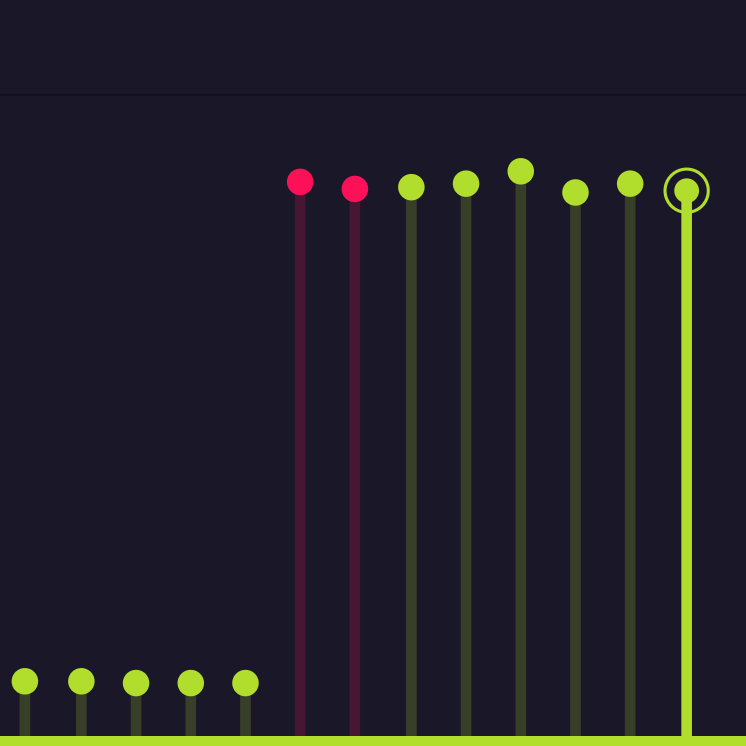
Uptime isn't enough. Get eyes on your site's performance, too.
If your site gets unusably slow, it might as well be broken.
Loadster tracks your site's performance over time, so you can spot any hiccups or negative trends. Every time you deploy new code, it can potentially degrade the response time of your web application or API endpoints. Without Loadster you might not even notice.
With multi-region monitoring, you'll gain insight into how internet latency impacts your response times for users in different regions, and detect location-specific routing and DNS issues that could impact your site's global availability.
Geo-distributed site monitoring with nothing to deploy or install

Monitor with real Chrome browsers or automated HTTP clients

Browser Bots control real headless Chrome browsers, which is the easiest and most realistic way to monitor most web applications and modern websites.

Protocol Bots execute scripted HTTP/S requests against your API or microservices. Testing at the protocol layer is cost-effective and precise.
Flexible pay-as-you-go pricing with Loadster Fuel
Every monitor cycle burns a tiny amount of Loadster Fuel. Fuel usage depends on the script duration, the cycle frequency, and the type of bot.
You can use different scripts and set different cycle frequencies for each of your monitors. Here are a few examples of monitoring fuel consumption to give you an idea.
| Bot Type | Script Duration | Cycle Frequency | Daily Fuel Usage |
|---|---|---|---|
| Browser | 45s | 60m | 1.2 |
| Browser | 20s | 10m | 3.2 |
| Browser | 3s | 1m | 4.8 |
| Protocol | 60s | 30m | 0.8 |
| Protocol | 30s | 5m | 2.4 |
| Protocol | 4s | 1m | 1.6 |
As you can see, monitors typically don't burn too much fuel, and you can just add more fuel when it gets low. With a new Loadster account, you'll get 50 free units of Loadster Fuel to try it out!
Set up Loadster site monitoring for a reliable, trouble-free site
Headless browser testing
Loadster's Browser Bots pilot real headless Chrome browsers, for the most realistic web application monitoring possible. Scripting with real browsers is easy, even for complicated web apps. For APIs, there are Protocol Bots.
Single or sequential test scripts
Loadster monitors are more than just an uptime check... they can test entire scripted user flows through your site, to ensure every step of the journey is fast and functional. Chain sequential steps together for thorough and realistic site monitoring.
Rapid, multi-channel alerts
The moment anything on your site breaks, Loadster can notify you and your team via your choice of notification channels. Alerts include logs or a link to the monitor, so you can quickly find the root cause of the failure.
Flexible notification policies
The moment anything on your site breaks, Loadster can notify you and your team via your choice of notification channels. Alerts include logs or a link to the monitor, so you can quickly find the root cause of the failure.
Uptime and performance history
What was your site doing at 2:13 AM last Tuesday? Let's check! Loadster stores the requests, responses, and screenshots from every monitor cycle, so you can tell exactly what changed and debug any problems with your site.
Public & private status pages
Optionally share your site's uptime and performance data with anyone you want, from your private team and colleagues to the general public. Hosted status pages are a great way to communicate issues and build trust.