Your site has a breaking point. Load test to find it before your users do.
Don't crash under heavy traffic! Load test your site with thousands of bots to find performance bottlenecks and prevent downtime.
Automate thousands of headless Chrome browsers or scripted HTTP clients for load testing websites, web apps, and APIs

Browser Bots
Browser Bots control real headless Chrome browsers, the gold standard for web application performance testing. Automating thousands of real browsers is the easiest and most realistic way to load test web applications and modern websites.

Protocol Bots
Protocol Bots execute scripted HTTP/S requests against your API or static website. Testing at the protocol layer is cost-effective and easily scales to hundreds of thousands of concurrent bots, and is ideal for testing HTTP APIs at scale.
Prevent crashes and downtime by testing your web application in heavy traffic conditions
Every website, web application, and API has its breaking point.
Yours might be fast and stable under normal conditions, only to crash when it's hit by a flood of users or an unexpected traffic spike.
Extra traffic is a nice opportunity if your site can handle it! But if it crashes or gets unusably slow, you'll waste the traffic, frustrate your users, and damage your reputation.
Load testing (or stress testing) means realistically simulating peak traffic conditions ahead of time, so you can find scalability bottlenecks and optimize your application for heavy traffic to reduce the risk of site failure and downtime.
You'll probably be running your first load test and getting actionable results in minutes!
Ready to get started? Create your free account with 50 units of Loadster Fuel, or read a short Introduction to Load Testing if you'd like a little more background.
Realistic scripting, multi-cloud load testing, and actionable test results in minutes
Record test scripts
Record load test scripts right in your browser with the Loadster Recorder extension for Chrome or Firefox. Just navigate your site like a real user, while Loadster automatically records every action into a reusable test script.
Edit and replay scripts
Play scripts as often as you like in Loadster's script editor. Bots execute your script and give you immediate real-time feedback. In the editor you can add, edit, and replace steps from the recording, or you can even build a script from scratch.
Configure test scenarios
A scenario is a reusable configuration for a load test. You'll specify the number of bots in each group, the AWS or GCP regions bots will run from, which of your scripts to execute, and the schedule for ramping the load up and down.
Launch your load test
When you launch a load test from a scenario, Loadster quickly spins up cloud resources to power your bots. Tests usually start in about 2-3 minutes, using fully managed infrastructure through Loadster's AWS and GCP cloud providers.
Observe real-time results
While a load test runs, your bots report real-time metrics to Loadster, and Loadster surfaces the latest details and diagnostics within seconds. Keep tabs on response times, throughput, errors, and detailed traces so you can see how your site is performing under load.
Generate test reports
After a load test finishes, Loadster automatically creates a detailed report so you can review your site's performance and scalability. This includes detailed graphs showing response times, errors, network and transaction throughput, and more. The report also includes detailed traces with request and response bodies or screenshots to help with troubleshooting.
Repeat and iterate
Load testing is an iterative process, and it's rare that everything goes perfectly on the very first try. After all, the point of the test is to discover scalability bottlenecks so you can fix them instead of crashing in production. With Loadster you can quickly re-test a previous scenario, or make changes to your scripts or scenarios and run again at any time.
Iterate faster on your load testing with end-to-end scripting, managed infrastructure, automatic reporting, and test diagnostics
-

Fast script recording
Record scripts right in your browser with the free Chrome or Firefox extension. Or add steps manually, if you prefer.
-
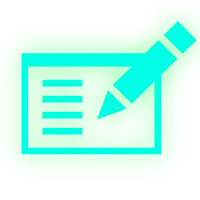
Browser-based editing
Add and edit steps, and replay your script with a single bot until it works perfectly... all from your web browser.
-

Rapid playback
As you play scripts from your web browser, watch the results in real time as each step runs. Edit and repeat as necessary!
-

Detailed diagnostics
After your script runs, you can inspect requests, responses, screenshots, and errors from every step.
-
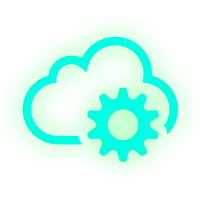
Fully managed cloud
No need install anything or set up test infrastructure! Loadster spins up fully managed cloud instances in about 2-3 minutes.
-

Live load test results
As each load test runs, keep an eye on the real-time graphs and tables. Observe your site's response times, throughput, and errors.
-
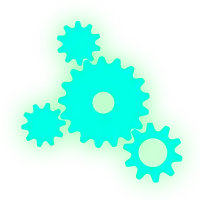
Automatic test reports
Loadster automatically generates a full test report with charts and tables after each test. No more tedious manual reporting.
-

Team collaboration
Invite your colleagues, and anyone on your team can create scripts, run tests, and share results. Make scalability a team effort!
Load test with thousands of concurrent bots from 29 cloud regions or your self-hosted engines

Test confidently with pay-as-you-go pricing or a predictable monthly plan
Pay As You Go
Starting at $97 for 1000 units
Buy Loadster Fuel and run load tests in any of 29 cloud regions. No commitment. Simply purchase more fuel when you run out!
View Loadster Fuel PricingMonthly Plans
Starting at $288 a month
Run load tests whenever you need to without worrying about fuel usage. Test regularly at a straightforward monthly price.
View Monthly Plan PricingMove fast
Don’t crash
Ready to eliminate web application crashes and downtime? Load test to find scalability bottlenecks and optimize performance.
Start testing for free










